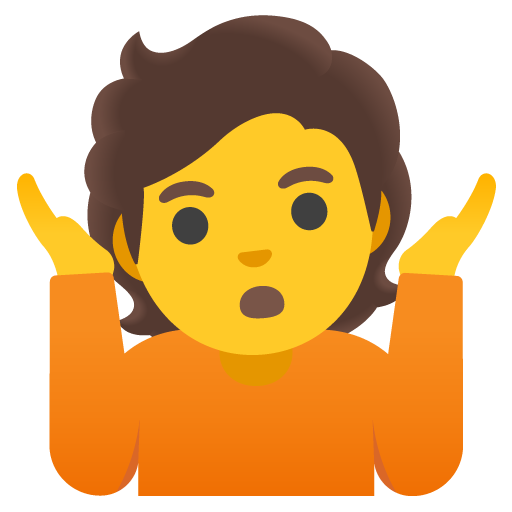Great article! Deserves its own post
There’s a lot of computers coming to a fake end of life that won’t qualify for Windows 11. I own one of them and will be forced to move it to Linux.
There’s a comment in this thread about how great Linux is that mentions a lot of stuff I know nothing about. I don’t have time to learn.
The reality is that those people just run Windows 10 (or even 7) until WELL after updates have stopped being pushed. There is a narrow window of people who care about updates who won’t upgrade (because EOL for Windows 10 is 2025), but they are very much the minority.
And of those who care about gaming? You are likely already running “ps4/x1” levels of hardware and we are going to be seeing the refresh SKUs late next year (probably). So it is even more likely that an upgrade will occur.
That said: Linux Mint is pretty much plug and play for most people. Hell, I reformatted my parents’ laptops to Linux Mint and they still think they are running Windows but I have fewer weekends of “Okay, time to do tech support until they start blaming their viruses on jewish space lizards” because they can’t break it. And with the ever bigger push for Steam Deck support, most games, once you enable proton (which is a checkbox), “just work”.
It’s fairly easy. Don’t sweat it
(note: this ended up being long, but I promise it’s worth it to read)
Learning to use Linux is as easy (if not easier) than when you learned to use Windows, and you probably did that when you were younger, even less experienced with technology, and didn’t have the benefit of comprehensive online help resources.
To start, the main thing to know is that unlike Windows or MacOS, the Operating System “kernel” (the bit that actually handles the core tasks of an OS which allows software to run on your hardware which you don’t ever need to understand) does not have many of the usability features you associate with Windows or MacOS such as the Desktop Environment, default programs, apps store, etc.
Instead, Linux comes in different **“distributions” (“distros”)**which facilitate all these things. So it’s more accurate to think of a Linux distro as analogous to “Windows” or “MacOS” rather than just Linux.
The awesome thing about this is that while they’re all similar enough that almost anything you learn will be applicable to all of them, the variety of options means you can find one that works well for you. So when it comes time to try Linux, here’s what to do
- Pick a Linux distro that is super non-tech user friendly. If you want to have it chosen for you, just “Linux Mint” (but also look into “Pop OS.” Both are very user friendly)
- Search for "How to install " on the Internet
- Follow the most official guide you find
- Done.
Then, once it’s installed, any time you want to learn how to do a thing on it that isn’t intuitive to you, try the following in order until you get useful results:
- Search for “how to do on Linux”
- Search for "how to do on "
- Make a post on a distro-specific subreddit, Lemmy community, discord server, etc asking how to do the thing
Realistically, #1 & #2 should solve all your problems unless you’re doing complicated stuff, but #3 will almost always solve the rest.
Also, welcome to the club! You won’t wanna go back, trust me :)
What is unknown os?
OS that didn’t report what it was, probably a mix of ancient windows installs and Linux and other OSs that resist fingerprinting so they don’t tell servers what they are.
Our holy TempleOS
ChromeOS is a Linux distro though.
Yeah, but as far as I know, if you want to run Linux applications, they run in a virtual machine after you enable and download Linux support in ChromeOS. Otherwise you are limited to the Google Play store.
So 1/5 of the world using Macs? That doesn’t sound right. Also that’s pretty impressive for one company.
How much of that unknown is linux tho? I feel like linux computers are most likely to be unidentifiable (ignore the 5 ppl who use templeOS and freeBSD)
deleted by creator