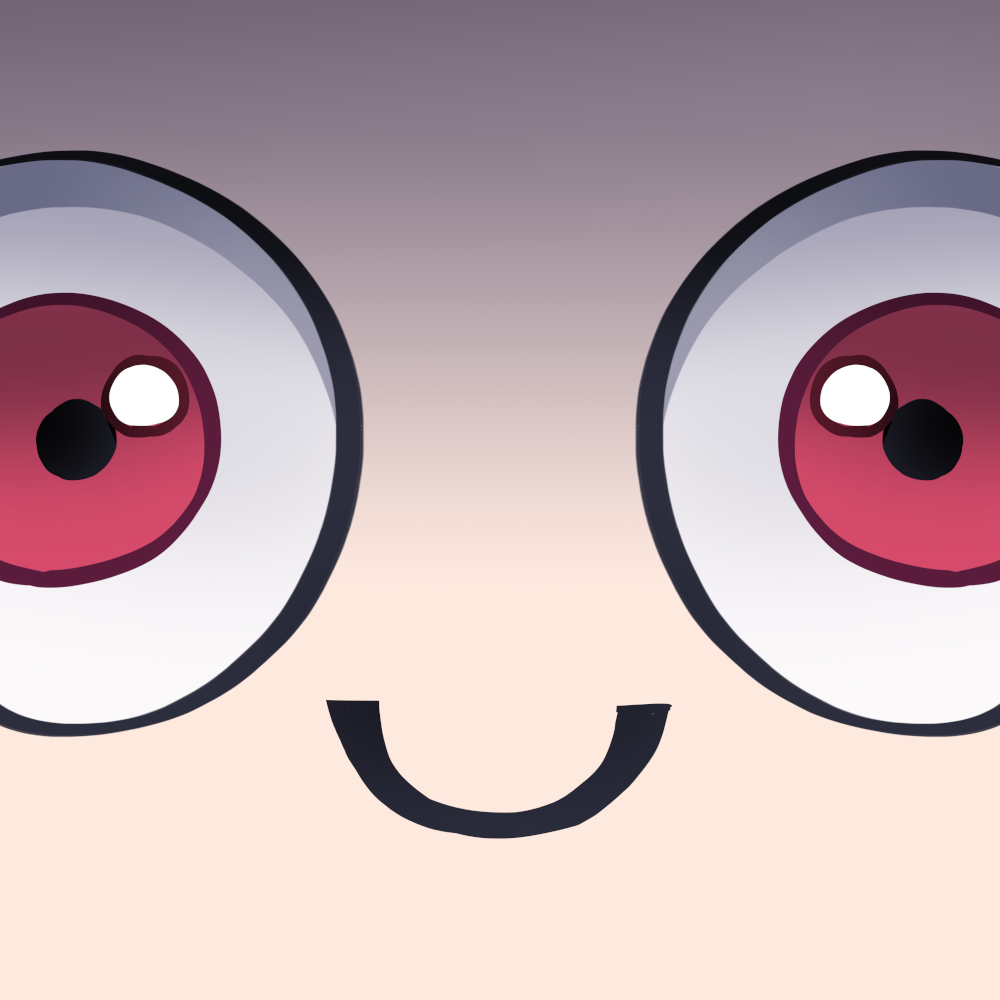The latter has filters to block trackers and fingerprinting scripts.
Originally, I installed NoScript to follow the principle of least privillege and only allow the minimum set of permissions for domains that they require.
At first, it wasn’t a problem at all because I don’t visit that much websites, but occasionally I’ll have to visit some fedi links and it does require giving permissions often.
It’s just a good practice I picked up from the days of hardening my Linux system. Sometimes, though, I feel annoyed like in the case described above.
So, does it make any sense to keep using NoScript if my threat model doesn’t include dedicated attackers, who would target me precisely with custom-made scripts?
Arkenfox has some info on common extension and their use in their Wiki
Especially the “Don’t bother” section is interesting and can slim down your used extensions considerably.
This is worth being a post on it’s own, very useful
Strictly speaking, no, since ublock origin can also disable JavaScript on pages if you toggle the option. So aside from the question of whether doing so is necessary, noscript’s script blocking functionality is entirely replaceable with ubo, which also has more advanced support for filterlists, etc that you’re probably aware of already
I still use noscript because I can use it to enable scripts individually. ubo only allows you to enable or disable scripts. I don’t know if it’s necessary, but I read that noscript makes fingerprinting harder since fingerprinting relies on scripts.
deleted by creator
uBlock blocks fingerprinting scripts completely. You can also enable scripts individually with it and thus remove the need for NS, which does the same but less
I feel like these two are additive. A script could present a vulnerability without being an ad (and thus be on the blocking list on adblock) could it not? So feel like to accept the least amount of scripts is the way to go. However i understand the annoyance because sometimes i just want to visit a page without going through every single one of the many scripts. What i have started doing is to use a different browser from my default one if this situation arises. This browser is only having adblock as addons so when a page does not work and i dont want to fiddle with the setting i just visit via the other browser. Not an ideal solution, i know, but i think its better than getting rid of NoScript.
I would love to hear better solutions though because i admit i am not an expert in anything.
I use a second browser too, actually. Still, I would like the ease of using the default browser instead of copy-pasting every such URL
Very relatable.
have you tried umatrix instead of noscript?
I keep NoScript around because there’s been a few times where I clicked a bad link and NoScript blocking JS by default has saved my bacon. Plus, a lot of services like twitch serve ads through separate domains that I can block from running entirely with NoScript–the entire time people were complaining about Twitch trying to bypass adblockers, I never once saw a single ad.