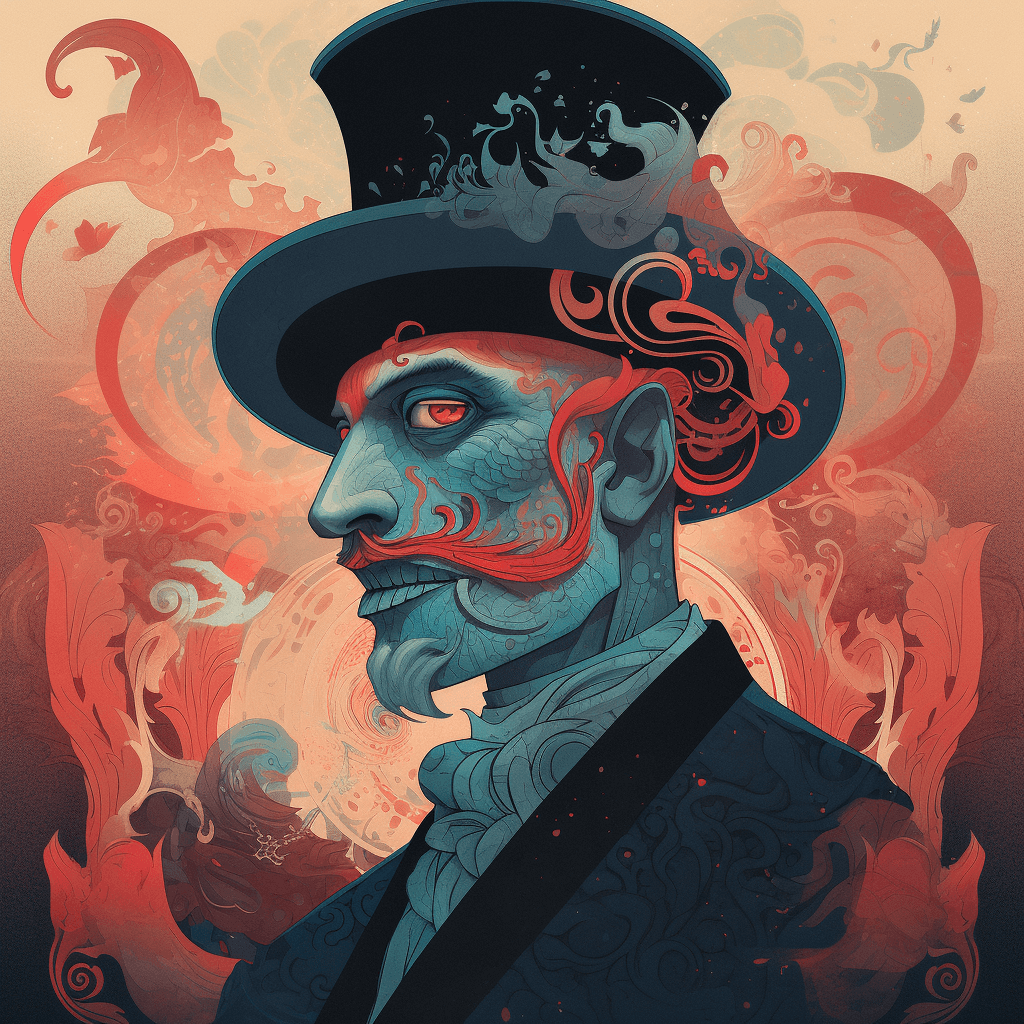I have been thinking about switching to brave for better fingerprinting protection
Just switch off brave rewards and sponsored content. And, your fork is ready.
Firefox. Or if you don’t want to spend time configuring it, Librewolf.
I also recommend Librewolf. It’s very good at what it does. They also have a list of recommended addons to enhance your privacy.
The only issue with librewolf is that updates sometimes take a few days. For that reason I’m still using ff+arkenfox
We recommend just switching to Brave and disabling the ‘crytpo crap’ yourself rather than using a fork that is liable to go unmaintained and miss updates.
So much this. I’ve seen countless of spite forks. Very few of them merged the updates.
Even large projects like Electron can’t keep up with chromium, and then there is downstream crap like Discord that can’t even keep up witch Electron.
At that point just use Firefox / Librewolf, os just turn off all of the brave rewards crap ( crypto )…
Why not use Librewolf? Fork of Firefox, hardened and resists fingerprinting. Scores pretty damn well on https://privacytests.org and pairs well with Mull on Android.
AFAIK there are no actively developed Brave forks.
And there won’t be because brave doesn’t like it when someone forks the browser.
I use librewolf on my work laptop it removes all cookies every time you close it, this wouldn’t be a problem on mobile as I already set my phone browser(fennec) to do that but on my personal computer it crosses the border from I can deal with it to too inconvenient
You can turn that off in the settings
So Chromium?
Just use Firefox, its the better browser anyways.
Almost all of my Linux devices have both chromium-browser and Firefox installed. Firefox is my default, but there are some apps out there that work a lot better in something chromium-based.
Ungoogled-chromium is a good substitute in that case
Haven’t used Ungoogled Chromium in a couple years, but I’ve seen some criticisms of it even compared to regular Chrome: https://qua3k.github.io/ungoogled/
Thank you for sharing this, I was unaware. I wonder if any of this has been addressed recently as the linked article is two years old (not demeaning its value, just wondering if the devs saw the article and decided to improve ungoogled-chromium).
Yeah, that’s why I pointed out that I haven’t used it in a couple years, I have no idea about the direction development took after that, so maybe some folks that work on the development of Chromium and its many forks can give us some insight. Personally, I just decided to stick to Firefox tweaked with Arkenfox as my main browser on desktop and I have Brave with all its annoyances turned off as a backup option
No one is going to develop exploits only for a browser with certain default security options disabled (especially these made at compile time using toolchain). Binary exploitation is hard, and extremely not worth the effort in this case.
Disabling CRLSets though is worrisome, and its binaries are built by potentially unknown third parties with compromised systems.
Brave might have started as a basic Chromium fork, but the various privacy/security features they added do make them standout now.
It is really disingenuous to say “X is just a skin of Y” just because they share the same browser engine or are forked from the same browser. Like you say, there are a lot of changes.
But they still contribute to google’s monopoly over web standards.
Aye Firefox gang 🦊🤘
I already use Firefox but brave is just better at fingerprinting protection
There’s CanvasBlocker for Firefox that can do fingerprint protection.
Adding add-on makes you more fingerprintable, not less.
It depends. Many addons have effects that can be tested for and fingerprinted, but it’s not always straight forward. There’s a way to detect any specific chrome extension, but doesn’t work on firefox because it uses unique extension ids per person.
With addons like CanvasBlocker, they generate random values for a bunch of apis like canvas. So each time you will look unique, but it changes every time so you’re not easily tracked. I’d assume it’s similar to what Brave does, but I haven’t looked into the details. Some stuff isn’t randomized by default, so they can get info like timezone and languages, but probably not enough to give you a unique identity.
If you want Brave without the crypto crap then spend a minute or two and turn it all off in settings. You’ll never see it again.
All of the crypo crap can be turned off in settings.
And the setting really does work. The crap is completely gone afterwards. There is no grayed out symbols, or nag screens or anything.
Or more accurately: can be turned on. Everything crypto is disabled by default.
Functionality wise yes, but it’s visible in the UI and frontpage and that can be disabled/removed .
I agree the crypto stuff is super annoying, but it’s a really nice and clean browser after you disable all that and tweak the settings (which you’d probably want to go through and configure with a new browser anyway)
even as a crypto user & dev, brave’s crypto shit is annoying af, it’s inferior by far to what everyone else uses & they push it on ur face & make u have to remove it.
i’d rather just use firefox or even microsoft edge, even for crypto stuff
To me, Brave or DuckDuckGo are as malicious as Google
What makes you think about duckduckgo like that?
They are less invasive on the privacy front, but they also push their products much harder down user’s throat due to less revenue from less accurate ads, just look at DDG’s frontpage.
I also found them self-censoring towards IPs from China, albeit this could be the direct result of using Bing’s search results.
It’s much easier to compare it with something like SearXNG which has the same core principle, without ads, without censorships, without invasive marketing.
You can just disable it in settings, fairly easily. This is preferable to searching for an obscure fork of brave (for me personally).
firefox with betterfox user.js is my recommendation
Never trust anything that comes anywhere near crypto. Firefox with the Electronic Frontier Foundation’s privacy badger plugin and a good adblocker is the way to go. https://privacybadger.org/
Why is crypto so bad? Please explain.
Looks like Brave is the best for privacy over all.
https://privacytests.org/That site and testing is run by a Brave employee, right? I’d be very skeptical of Brave’s high scores.