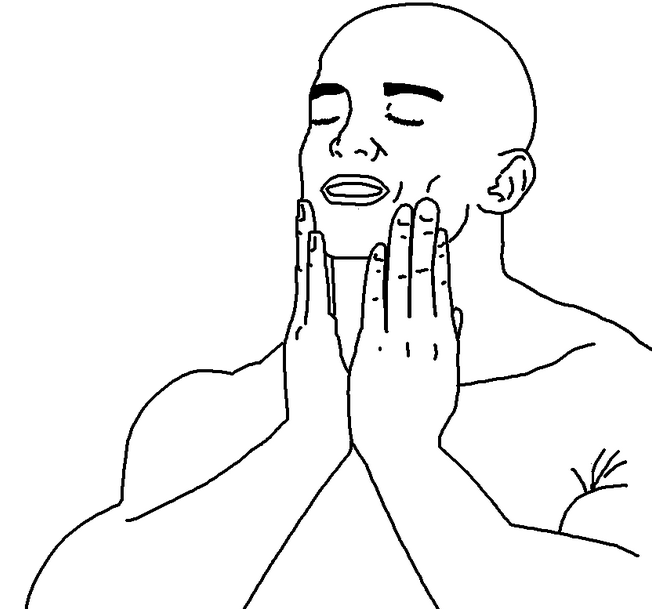cross-posted from: https://jlai.lu/post/2552918
Normally it’s quite simple on Windows, but on Linux you have to make a small change for it to work.
To install plugins you need to install BepInEx-BepInExPack.(is a general framework for Unity modding). Here’s the link: https://thunderstore.io/c/lethal-company/p/BepInEx/BepInExPack/
The mod page explains how to install the BepInEx-BepInExPack on the game. But for Linux, following the instructions correctly won’t be enough.
This link explains how to get the BepInExPack mod to work on Linux. https://docs.bepinex.dev/articles/advanced/proton_wine.html
In summary, you need to add the winhttp library to LethalCompany using the protontricks tool.
After add winhttp library into LethalCompany just follow instruction on first link: https://thunderstore.io/c/lethal-company/p/BepInEx/BepInExPack/
Normally, once the game is launched a
pluginsfolder should be created in the game folder and you should add the plugins you want.
Thanks for sharing, I haven’t picked up Lethal Company yet but I know some other games like Shadow of Doubt use the same mod loader and I bet this will work great for them.