I prefer my smartphone because I literally don’t have a desktop/laptop computer and no desire to get one Because sitting up working on a computer is bad for my posture and it hurts my back so everything I do on my “computer” Is done on my smartphone, I’m laying down with my legs propped up. It’s just how I am.
so I’m currently distraught because Samsung just did a mandatory software update and they took away all the handy video editing tools they used to provide us :'(
So I absolutely need to find a video editing app now and I’d like to know If any of you have experience & leads to a best option.
I would Google “best smartphone video editing apps” but search engine results are usually biased and shilled. I prefer honest reviews from real users.

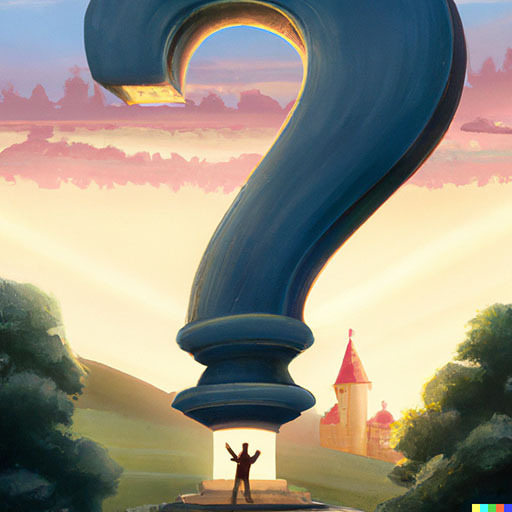
I’d be surprised if anybody prefers it. But in any case, I’ve had decent experience with iMovie. Certainly not full featured, but you’d want to be on a desktop for that.
That was my first thought. Using a small touchscreen is about the worst editing interface I can imagine (and I say that as someone who has been editing since videotape was the state of the art)
When did you start editing, was it really in the 50s? Were you in the broadcast sector? Have any interesting stories from the video heyday?
In the '80s, and it started at my local cable access station.
Understandable that there’s more functionality on a desktop computer when it comes to video editing software, but I prefer my smartphone because I literally don’t have a desktop/laptop computer and I have no desire to get one so I’m currently distraught because my Samsung smartphone did a mandatory software update and they took away all the handy video editing tools :'( so I absolutely have to pay for an app now and I just want to know which one is best.
It’s not really editing, but I like being able to make the most basic edits on the go. Cropping a video, maybe adding a text bubble. iMovie is sufficient for my use case.
For even simpler projects, I like Clips in the Apple ecosystem. It has barely enough features to make a usable video and that’s often enough for showing off little project progress snips.