This was great, read all of his posts and subscribed. Cheers for sharing!
Deez
Thank you to Apollo, Gavin Nelson and Matthew Skiles for the beautiful avatar and banner pictures.
- 2 Posts
- 108 Comments

 541·11 months ago
541·11 months agoMakes me wonder how much of Tesla’s “Full Self Driving” is just some dude playing GTA VR with you in the passenger seat.

 160·11 months ago
160·11 months agoIs the future just having a human slave in a third world country strap into VR and carry your groceries for you?
I assumed it was trying to feast on the goo inside.
I love the way the Tree is automatically created. Having the ability to rename the root on the occasion where it’s not intuitive, would be perfect.

 13·2 years ago
13·2 years agoTaking a cat bowl full of water back to its spot on the floor. I remember I am the water, and it gets delivered without spilling.

 10·2 years ago
10·2 years agoNot to worry, the era ended 22 years ago.

 3·2 years ago
3·2 years agoSettings > Appearance > Display Votes > Separate

 121·2 years ago
121·2 years ago“You are viewing this from bile Safari”

 0·2 years ago
0·2 years agoSide note: if you’re doing it for privacy reasons, I was reading that self hosting for just yourself will allow people to see what communities you subscribe to, based on what communities are visible on your server.

 12·2 years ago
12·2 years agoThanks for the update, and for all of your work. Hope things sort themselves out swiftly! ❤️
I don’t see that on the iOS app or PWA. Which platform are you using, and are you using the full app or PWA?

 3·2 years ago
3·2 years agoYeah I still see brief locks, but they resolve much quicker
The other lemmy world?
This is a Lemmy problem. Some communities only allow certain languages. For some reason, some posts and comments can get through on an unsupported language. For example comments from Kbin come through as an Undetermined language (despite have the language selected in Kbin). When you try to reply to these posts or comments, Lemmy will automatically set your reply in the same language, if it is unsupported by the community, you will get this error.
If you go directly to your Lemmy web page (not in Voyager) and try to reply, the Post button will just spin indefinitely. To post successfully, you will need to specifically enter the language in the selector below your comment.
There has been a patch to fix it in Lemmy, but I’m not sure when that will filter done to our instances. Voyager are tracking the issue here.

 8·2 years ago
8·2 years agoI agree that original content is the cream we need, but we shouldn’t throw out the rest of the milk while we’re still hungry (for content).

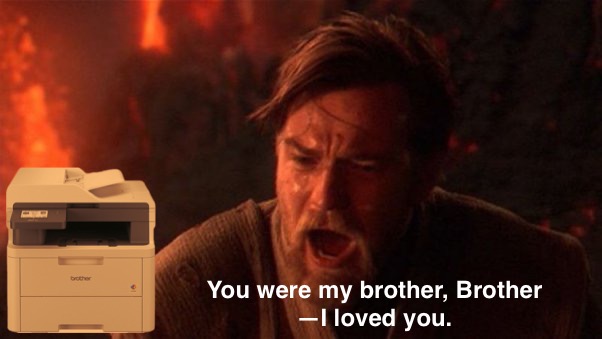





I read it more as just one of many subtle erosion of freedoms that could lead to a dystopian society.