

Counter Stri… no not that.


Counter Stri… no not that.


I skim this page every time it is posted, but this time scrolling the whole length of it even as fast as I can gave me depression. 295 projects, almost half of them killed in the last 5 years.


Not mentioned in the body of the post but given some paragraphs in the article, here’s the wikipedia page for the mentioned “first and only” Turkish PMC that has ties to Erdoğan.
Allegations are rejected, of course, but given that our esteemed president keeps getting in disputes with his former religious cult leader buddies and mafia friends, who’d disregard the possibility of having such an unofficial and denounceable arm of his injustice and ruination party government?


It is if you mod it enough :D


Zomboid literally is a game of the dead, so yeah, this checks out.


I’m trying to play it but I’m whatever appeal the game has for millions of people is somehow lost on me. I play Minecraft, Factorio, Valheim, Project Zomboid etc., having all the fun with exploration, combat, base building, loot hoarding and roleplaying but I can’t find fun in any of these aspects in Terraria, maybe except exploration.
Looting has QoL stuff like quick stack to all nearby chests, but with the amount of vanity and variety items in the game, it feels like one would be better off with using whatever there is currently and not even using a base. Decoration and furniture, along with all the random material or unknown-purpose items possibly being just another form of decoration could have been properly annotated or colored imo.
Base building is rather frustrating with how the block distribution of any desirable chunks other than dirt or stone is scattered all around the place, with too much unnecessary mining going on.
For combat, sure there are quite a variety of weapons with different mechanics, but after a while they do boil down to melee, ranged and magic with seeker missiles, and the whole weapon rarity and weapon types thing quickly boils down to having mostly the same tier or worse tier stuff clogging inventory.
Exploration can be fun with the gravity being the main movement influencer and tools to traverse are nice. Most biomes have a good feeling of exploration progression, but after going down to a biome once, it feels like there is nothing else to expect from the same biome somewhere else.
Roleplaying with like 9-pixel characters and maybe some pets is just an unmentionable aspect I guess.
Hard mode looks like it offers more than pre-Hardmode, but I’m not sure if there is anything to do after grinding the base ores and then hunting specific sets or weapons.
The arena thing looks very much fun once then just nothing else.
Back to the looting topic, all the crafting benches and combinations and transmutations and terraforming is just completely unintuitive and a slog that requires checking the wiki constantly. Probably the most boring part of the game for me. In comparison, completing Valheim by going in totally blind was the most intuitive and fun exploration+combat+item progression I ever had, and that game also does not have any in-game progress trees or tutorials either.
What am I missing with Terraria?


37 hours in among the waves and half of that under the sun while the other half is in darkness, probably awake all that time?
She must be both physically and mentally scarred for life.


With this logic the whole world should arm themselves with nukes, like yesterday. We don’t know if the U.S.’ “next guy” won’t be Trump.
Your pals in black went that way -->


Somehow this is the only game I’d be expecting to be older. Huh, just 5 years? Guess a game released pretty complete with just a bit of continuous news that is mainly about it going on sales or giveaways makes a game already a nostalgic memory in such a short time.


Can we get gun and personal shield versions soon?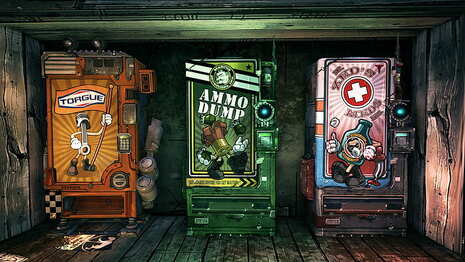


Your T is already capital!


There’s nothing to be afraid of.


Obviously you are not a golfer.


Hundreds of billions of dollars have been spent on creating enemies seeking justice against the U.S.
A lot of your past and present politicians should have been sent to prison for this.


Basically trivia to make noise, nothing else. Advertisement is advertisement, even if the game is probably like 10 years away at this point.


I’m not porposing or defending any approach here, where do you draw the line between the decision to address the underlying issues and catering to creating isolated environments to shelter the marginalized groups, tho?
I get that taking a breather in a safe environment to help with self-esteem and love is critical so as not to sink below that threshold of constantly feeling overwhelmed that is different for everyone, and I’m in no way seeing a one-day thing as anything else, but as public coordination events, how do you draw the line between the two I mentioned above? First example of going beyond giving breathing room to making a segregation comes to mind as the “pink buses” in which only women are allowed to be feel safe from men that some right-wing politicians bring up from time to time as a similar topic on addressing the cause vs treating the symptom or even causing different problems under such intention.
Go for the Arr suite. Radarr for movies, Sonarr for series. They work well with Jackett, and actually have an even better (use comfort) alternative to it called Prowlarr. Once set up, maybe spending a couple hours understanding how they work, downloading a movie or a series is as easy as entering its name in a search field, seeing the related list (completely accurate), hitting add and watching the torrent start automatically. And if Jellyfin is configured as well, I can start watching whatever I downloaded with a couple clicks right away on any device I have Jellyfin, in full whichever quality my pre-set profile searched the torrent sites for. That’s quite the supply chain, centralized after landing on your host computer, streamable to any local devices or online devices, and can be automated to even search and download queries that come through discord messages.
Understanding the indexer stuff can take a little time at the start, but it is actually as easy as saying that Jackett/Prowlarr is just the middleman between you typing your movie name and searching through all torrent sites you want at the same time. The net has videos of using them if they look confusing at any point. Using Radarr/Sonarr themselves after setting up the indexers is as straightforward as using any streaming services.