
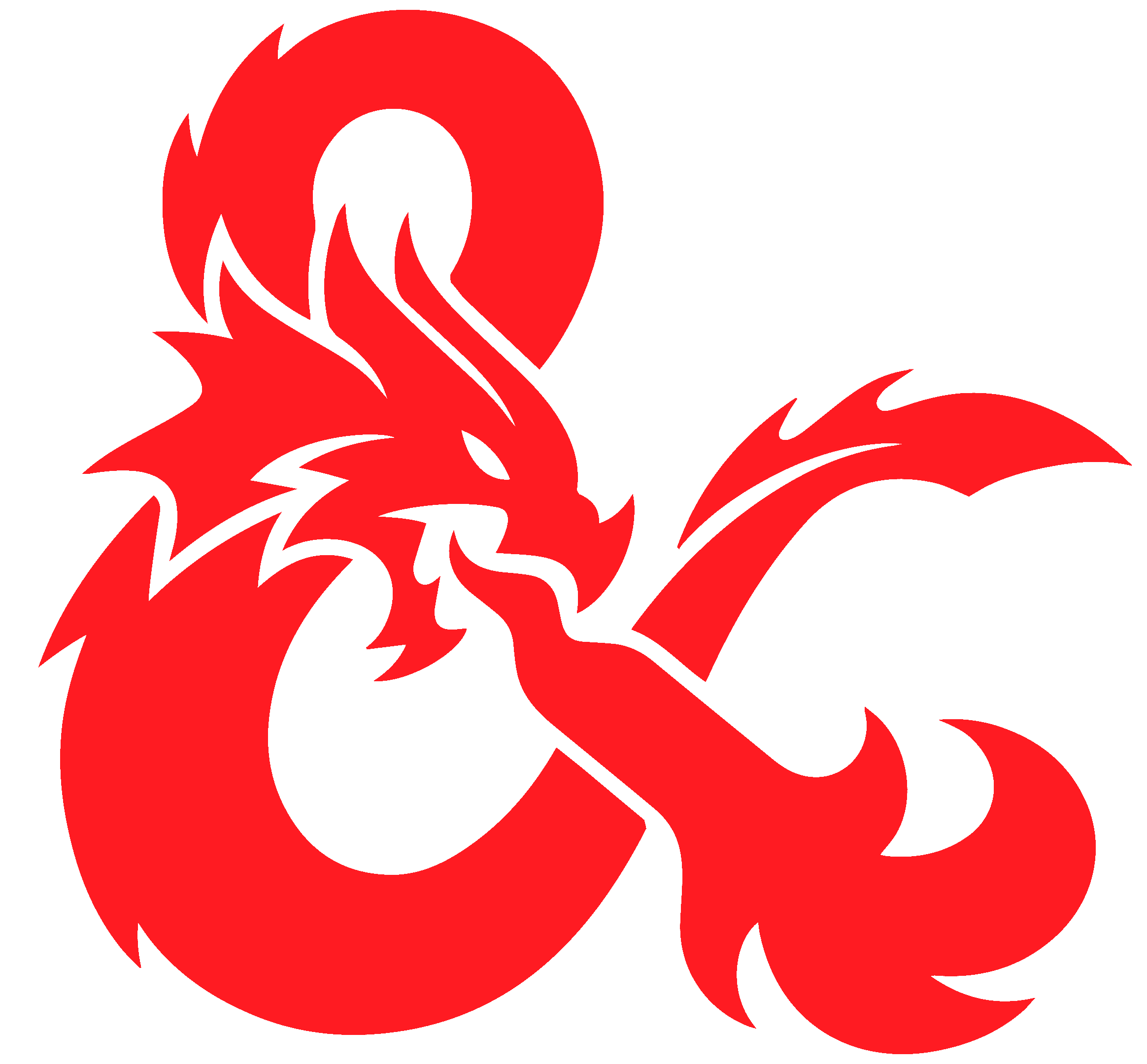
For reference Invisibility would make you invisible, but you still can be detected by sound, smells, tracks, etc. it’s not an instant win, for stealth. As such, you get advantage on Stealth checks.
Spell aside, have you considered other game systems? Something that doesn’t use dungeons? There are many around, some are more RP oriented, some more base building/strategy oriented, and so on. I say this because a dungeon crawl is a classic experience for D&D, I mean it’s right in the name.



Having it open source, does not make it good. I think I’d prioritise making it fun, try to.make a profit, and then open sourcing it. I don’t think having it open source will help you sell copies… you might sell less. Make your money first, have a feasible business strategy, so you don’t go bust. Then try to keep the game alive vis open sourcing it.