Tanza
hey, i’m tanza!
- 0 Posts
- 6 Comments
Joined 2 years ago
Cake day: June 24th, 2023
You are not logged in. If you use a Fediverse account that is able to follow users, you can follow this user.
also made it way more accessible to newcomers, i tried to use it with 2.79 but i just couldn’t get a hang on the UI, 2.80 really made it usable for me and many others
eh, i dunno, i’ve ended up on blender docs for 2.7 and such loads of times through google and had to go search for the same page on the modern docs
i’ve been using blender since 2.8, because of 2.8, and i can’t see much of a difference especially layout-wise from 2.8
you sure you’re looking at the right docs? https://docs.blender.org/manual/en/latest/ this seems pretty up to date to me

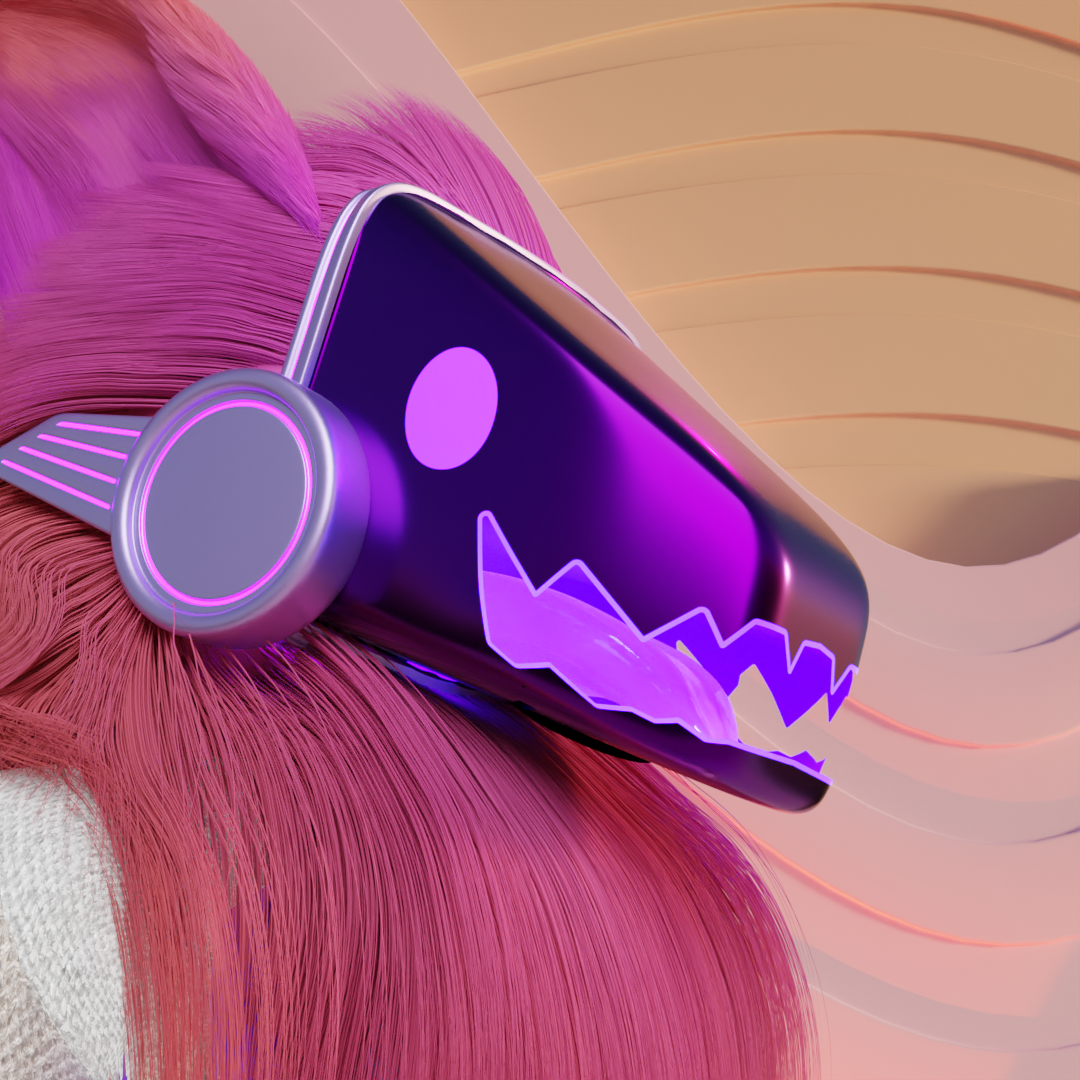

you had enabled “render region”, which means blender will only render a small selected area, which is probably what that yellow square you’re seeing is (since the area is very small, and blender highlights it in yellow)
to disable that, you can go into view in the sidebar and uncheck “render region”, or just hit CTRL+ALT+B