

In the footnotes they mention GPT-3.5. Their argument for not testing 4 was because it was paid, and so most users would be using 3.5 - which is already factually incorrect now because the new GPT-4o (which they don’t even mention) is now free. Finally, they didn’t mention GPT-4 Turbo either, which is even better at coding compared to 4.



















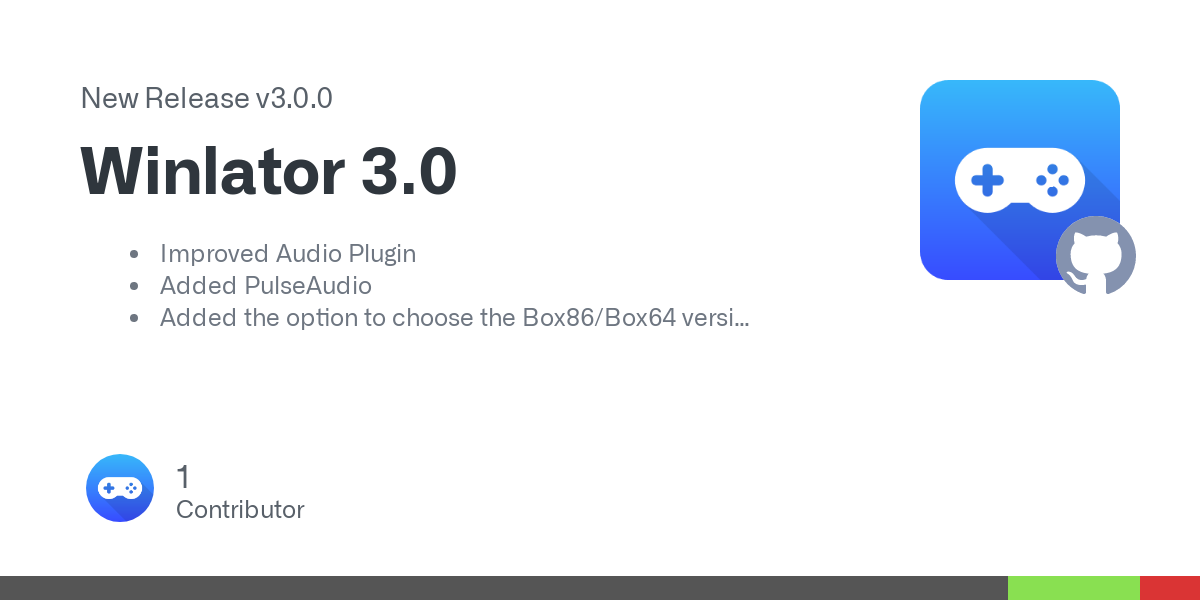






Sounds like an issue with your WiFi adapter/driver. You can verify this by creating a mobile hotspot on your phone and connecting your PC to it and see if you get the same issue, if you do then it proves it’s got nothing to do with your router.
Another thing you can check is your journalctl logs - run
journalctl -fbefore launching the game, then run the game and quit it when you run into the DNS issue, and check the logs at the time the issue occurred. If there’s indeed a hardware/driver issue, the errors should show up in the logs.If it’s a driver issue, there may not be much you can do about it besides reporting the bug and implementing some sort of workaround (eg using a VPN). Of course, depending on the error, there may be a fix you can apply, like turning of aspm for your chip. A better option would be to replace the WiFi chip/adapter you’re using and get something that’s better supported under Linux, like something with an Intel or Atheros chip. But check journalctl first and see how it goes from there.