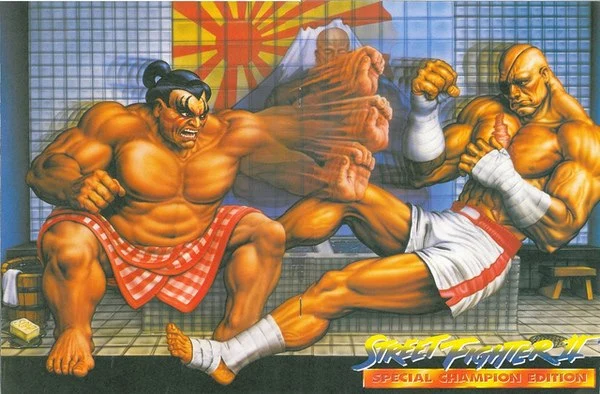If I use a SINGLE enter, it gets removed for some dumb reason (for “space efficiency”, my ass).
If I use TWO enters:
Like this, they stay.
What if I want to list things directly under each other? My only choice would be to use TWO enters and waste even more space.
Why not just respect the single and double use of enters? Unnecessary formatting!!!
It’s Markdown syntax. Single newlines are ignored so the text can be styled to be 80 characters wide for example but still have it rendered with another line length while two newlines result in a new paragraph. It’s not about “space efficiency”.
To get a visible linebreak without creating a paragraph, add two spaces at the end of the line you want to break.
hello↵ ↵ this is the first line␣␣↵ this is the second line↵ ↵ more text here… results in this:
hello
this is the first line
this is the second linemore text here
(Actual rendering depends on your renderer.)
You can also use a backslash instead of two spaces. For example, if your phone keyboard converts double space-presses to a period and you are too impatient to do them more slowly (definitely not me).
Just add a backslash\ for a new lineresults in:
Just add a backslash
for a new lineNot sure about Android (but if you can swap out your keyboard entirely on Android, you probably can) but on iOS you can disable the double press to create a period! It’s in there with the keyboard settings next to the options to disable stuff like autocorrect
Yes, I can disable it. But I’m actually using the feature. Which probably contributes to the problem, because muscle memory makes me double press too fast.
Today
I
Fuggin
Learned.Today you foggy learned
Aha I see. Very informative, thanks. But what are the presumable downsides of just having enters work as regular enters?
I think (?) I understand the appeal of all lines having the same full width, but this can still be accomplished by just not using any enters. Right?And having the rendering work just like the text editor, of course only adds bonus points to the overall user experience.
What am I missing?
Here’s a formatting guide that should help. I always used bullet points for multi-line items.
You can put a backslash before the newline, like this
line1\ line2\ line3gets formatted as:
line1
line2
line3But then you have to hunt for the backslash. Two spaces is easier.
Its very simple you have to add three whitespaces to the end of the line and then add the line break.
Like this:
New LineThe actual answer and it’s downvotes. Wtf Lemmy lol

It’s effective but it’s not right. The answer is 2 (or more) spaces before the line break. A comment recommending 3 or 13 or 1000 spaces before the break will get the job done but it’s not the “actual answer”.
It’s a Markdown thing. End the line with two spaces.
First line (two spaces) ->
Second lineTwo
spaces
before
you
press
enter.Two spaces at the end of the line
Will give you what you’re looking for- Markdown also supports
- Using asterisks followed by a space at the beginning of the line
- To create bullet points like this
- Or numbered lists
- Like this one
- Which is pretty much just what-you-see-is-what-you-get
- Or dashes
- Instead of asterisks
- one asterisk
Text inside first asterisk
- single dash
Text inside
- one asterisk
Two spaces after the last character.
Like
This
On my phone I have to wait about a second between each space I enter because Android wants to automatically add a “.” to the end of a sentence if I double space too fast.Android wants to automatically add a “.” to the end of a sentence if I double space too fast
If using GBoard, that can be disabled in settings. I don’t know anyone who actually uses that feature, I don’t know why it’s enabled by default.
Thanks for the question. I’ve been wondering how to do this myself.
Same on Reddit but oh well im not rly there anymore
deleted by creator