Can anyone shed any light on why you can’t swipe back and forward in Finder with a trackpad? The option in Settings allows for two finger swipe between pages in eg. Safari, but that doesn’t extend to Finder, and I can’t work out why?
I’ve been able to activate it using BetterTouchTool, but it seems like a truly bizarre omission, considering how much Apple have optimised macOS for trackpad use.
I don’t know why I’ve never really thought about it before, but now I can’t stop…
You can use column view. It’s not exactly what you’re asking for but kinda similar.
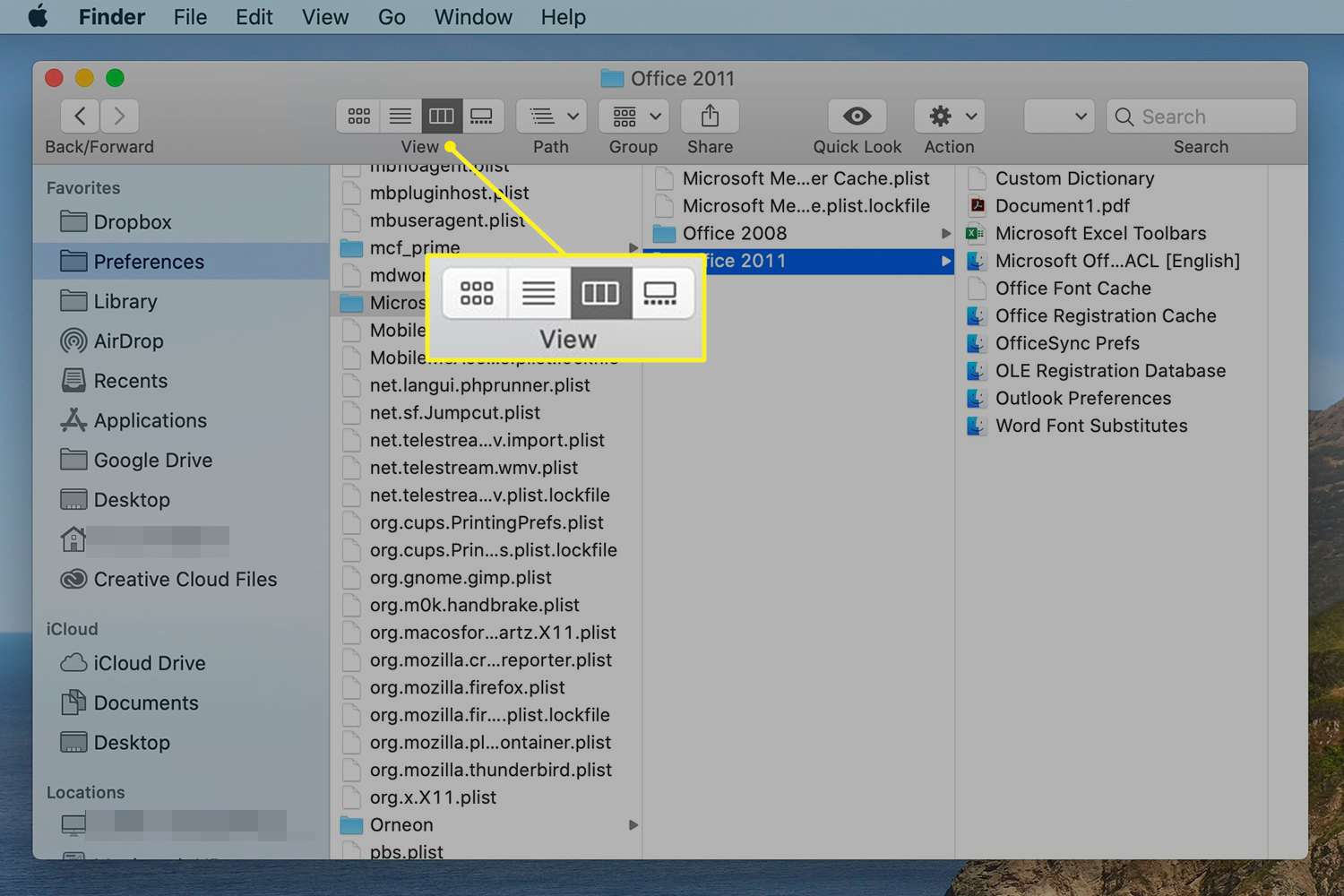
How did you create this screenshot? I mean, is there some kind of smart program that lets you zoom in like that?
I got it off Google images
Column view has pretty much become my default.
Has been mine since Mac OS X 10.2. It was one of the reasons I switched to a Mac in the first place.
Yeah, I know column view is an option, I’m just wondering why - for a company as focused on trackpad manipulation as Apple - they never brought that to Finder. And since my original post I’ve noticed that swiping doesn’t work in Settings either.
It just seems like a bizarre omission.
Yep, that’s a bizarre oversight. If you’re going to include a back button in your app, it should work consistently.
Why? Because Apple has abandoned good user interfaces for the Mac a while ago. Look no further than the Photos app, share menu, abomination systems settings has become, invisible scroll bars.
Right, but this is something that has never existed despite it being a fairly obvious interaction gesture.
Agreed
I’ve also just realised that the BetterTouchTool method doesn’t translate over Universal Control. So my Mac mini’s trackpad can’t activate the BTT shortcut on my MacBook, and vice versa.



